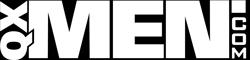Infomation about cookies on our website
What are cookies:
Cookies are tiny text files stored on your computer when you visit certain web pages.
Please note that cookies can’t harm your computer.
Our website, like many others, stores and retrieves information on your browser using cookies. This information is used to make the site work as you expect it to. It is not personally identifiable to you, but it can be used to give you a more personalised web experience.
Types of Cookies:
Below is a list of the type of cookies we use on our websites.
-
Strictly Necessary Cookies
These cookies are necessary for the website to function and cannot be switched off in our systems. They are usually only set in response to actions made by you and amount to a request for services. You can set your browser to block or alert you about these cookies, but some parts of the site may not work then.
_cfduid is a Strictly Necessary Cookie we use to digitally protect our websites
-
Performance Cookies
These show us how many visitors and how they move around the site. All information these cookies collect is aggregated and therefore anonymous. If you do not allow these cookies, we will not know when you have visited our site. We use Google Analytics cookies allow us to count visits and traffic sources, so we can measure and improve the performance of our site.
_ga _gat _gid are the three Google Performance Cookies that we use.
-
We do not use Targeting Cookies.
By using the sites you are agreeing to the use of cookies as described.
Managing Cookies
To enable cookies:
If you’re not sure of the type and version of web browser you use to access the Internet:
For PCs: click on ‘Help’ at the top of your browser window and select the ‘About’ option
For Macs: with the browser window open, click on the Apple menu and select the ‘About’ option
How to check cookies are enabled for PCs:
Google Chrome
- Click on ‘Tools’ at the top of your browser window and select Options
- Click the ‘Under the Hood’ tab, locate the ‘Privacy’ section, and select the ‘Content settings’ button
- Now select ‘Allow local data to be set’
Microsoft Internet Explorer
- Click on ‘Tools’ at the top of your browser window and select ‘Internet options’ , then click on the ‘Privacy’ tab
- Ensure that your Privacy level is set to Medium or below, which will enable cookies in your browser
- Settings above Medium will disable cookies
Mozilla Firefox
- Click on ‘Tools’ at the top of your browser window and select Options
- Then select the Privacy icon
- Click on Cookies, then select ‘allow sites to set cookies’
Safari
- Click on the Cog icon at the top of your browser window and select the ‘Preferences’ option
- Click on ‘Security’, check the option that says ‘Block third-party and advertising cookies’
- Click ‘Save’
How to check cookies are enabled for Macs
Microsoft Internet Explorer 5.0 on OSX
- Click on ‘Explorer’ at the top of your browser window and select ‘Preferences’ options
- Scroll down until you see ‘Cookies’ under Receiving Files
- Select the ‘Never Ask’ option
Safari on OSX
- Click on ‘Safari’ at the top of your browser window and select the ‘Preferences’ option
- Click on ‘Security’ then ‘Accept cookies’
- Select the ‘Only from site you navigate to’
Mozilla and Netscape on OSX
- Click on ‘Mozilla’ or ‘Netscape’ at the top of your browser window and select the ‘Preferences’ option
- Scroll down until you see cookies under ‘Privacy & Security’
- Select ‘Enable cookies for the originating web site only’
Opera
- Click on ‘Menu’ at the top of your browser window and select ‘Settings’
- Then select ‘Preferences’, select the ‘Advanced’ tab
- Then select ‘Accept cookies’ option
All other browsers
Please consult your documentation or online help files.
Third-party cookies
When you visit our website you may notice some cookies that are not related to our website. When you visit a page that contains embedded content, for example from Twitter or Facebook, you may be sent cookies from these websites. We don’t control the setting of these cookies, so we suggest you check the third-party websites for more information about their cookies and how to manage them.
Further information about cookies
If you’d like to learn more about cookies in general and how to manage them, visit aboutcookies.org (opens in a new window).
If you’d like to opt out of cookies, please go to the Network Advertising Initiative website (opens in a new window).
Please note that we’re not responsible for the content of external websites.
To read our privacy policy, please click here